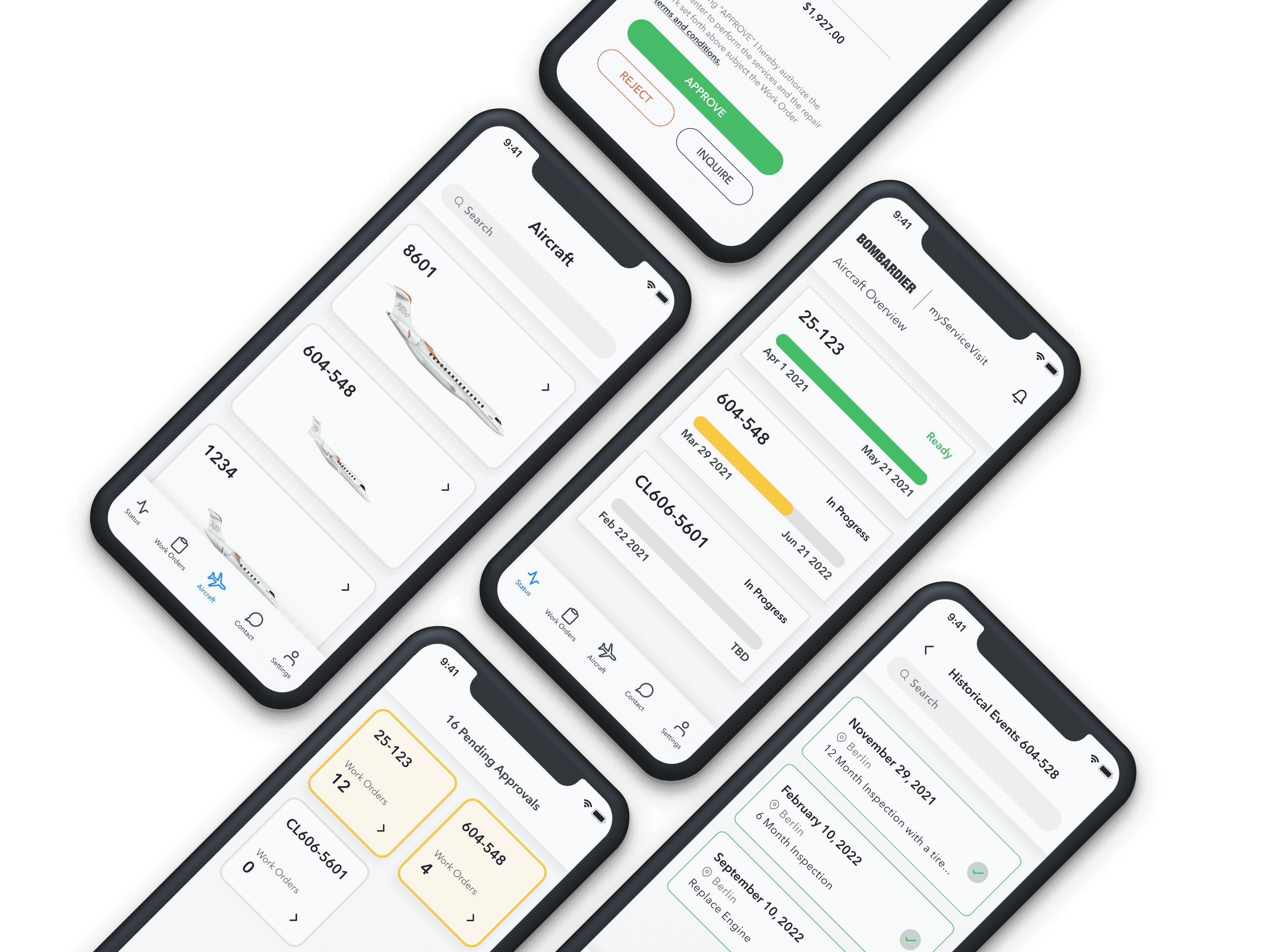4 minute read
Leading the design of an AI-powered predictive maintenance tool for Bombardier Aerospace
Context
Scale AI and Bombardier invested 11.7 million dollars into developing predictive analytics models to transform aircraft maintenance from traditional maintenance to condition-based monitoring and preventive maintenance.
Before
Customers typically bring their jets in for maintenance during scheduled events or when parts require repair.
After
Customers now receive warnings when a part may need repair, enabling them to plan maintenance more effectively.
The Goal
The goal of the project is to enable a more proactive approach to maintenance. The predictions, which are powered by advanced AI algorithms, are expected to reduce maintenance costs and aircraft downtime, as well as considerably improve the overall customer experience.
Designs
I served as the lead designer for this project, creating mockups for Release 1. The design outputs below showcase my work in collaboration with engineers and product managers to represent the AI predictions.

Organizing reports
Engineers received predictive maintenance reports after each flight and needed a clear system to manage which reports required review and which had been completed. To address this, I designed a Kanban board to help them stay organized across multiple aircraft. Based on interviews, engineers were already familiar with this format from tools like GitHub and Jira, making it a practical and effective solution.
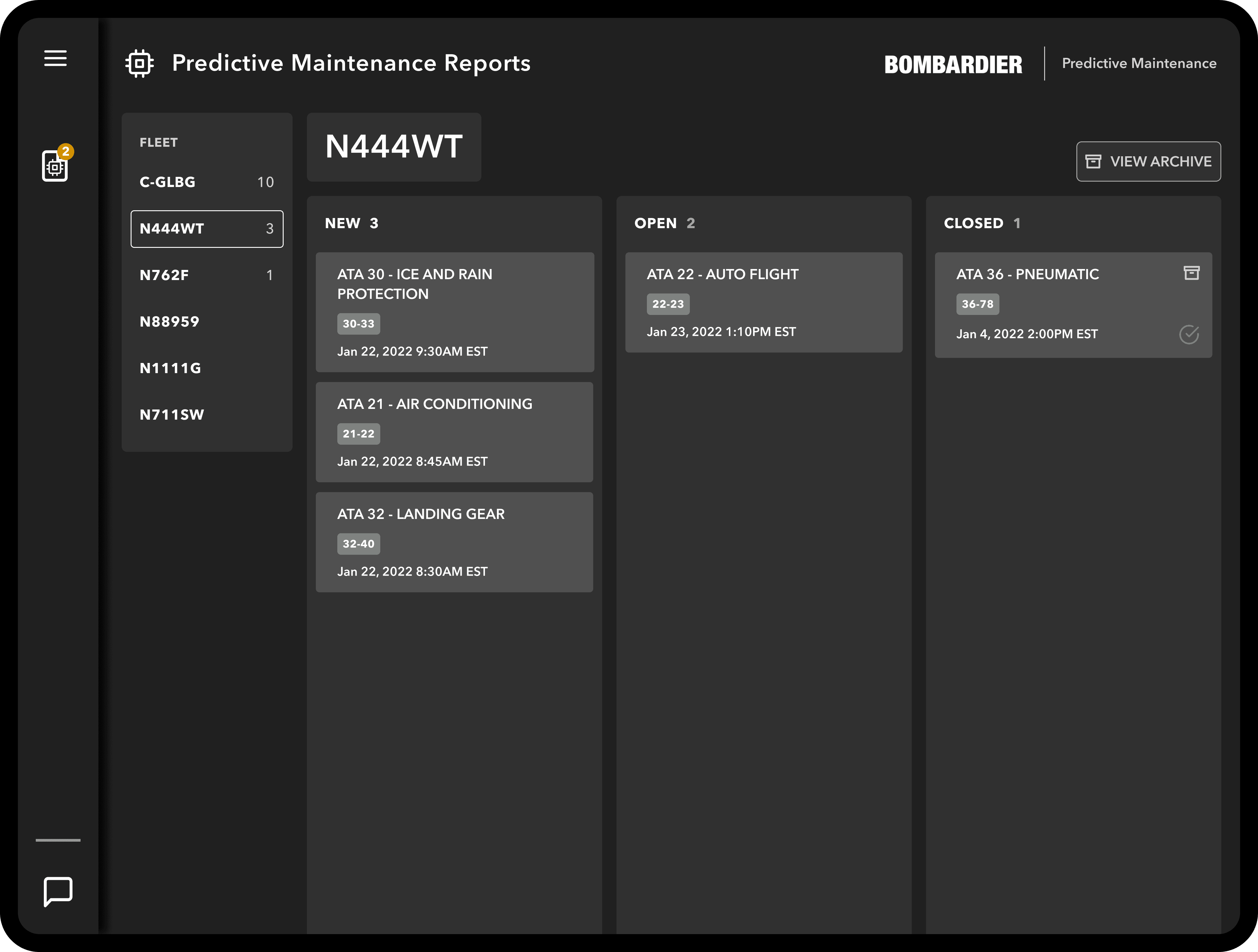
Inside a report
Each report identified the parts relevant to the anomaly detected during the flight. Given the technical nature of the application, it was crucial to include all necessary details while ensuring the design remained clear and easy to navigate. To achieve this, I implemented a horizontal top navigation bar to help engineers quickly understand which section of the report they were viewing.
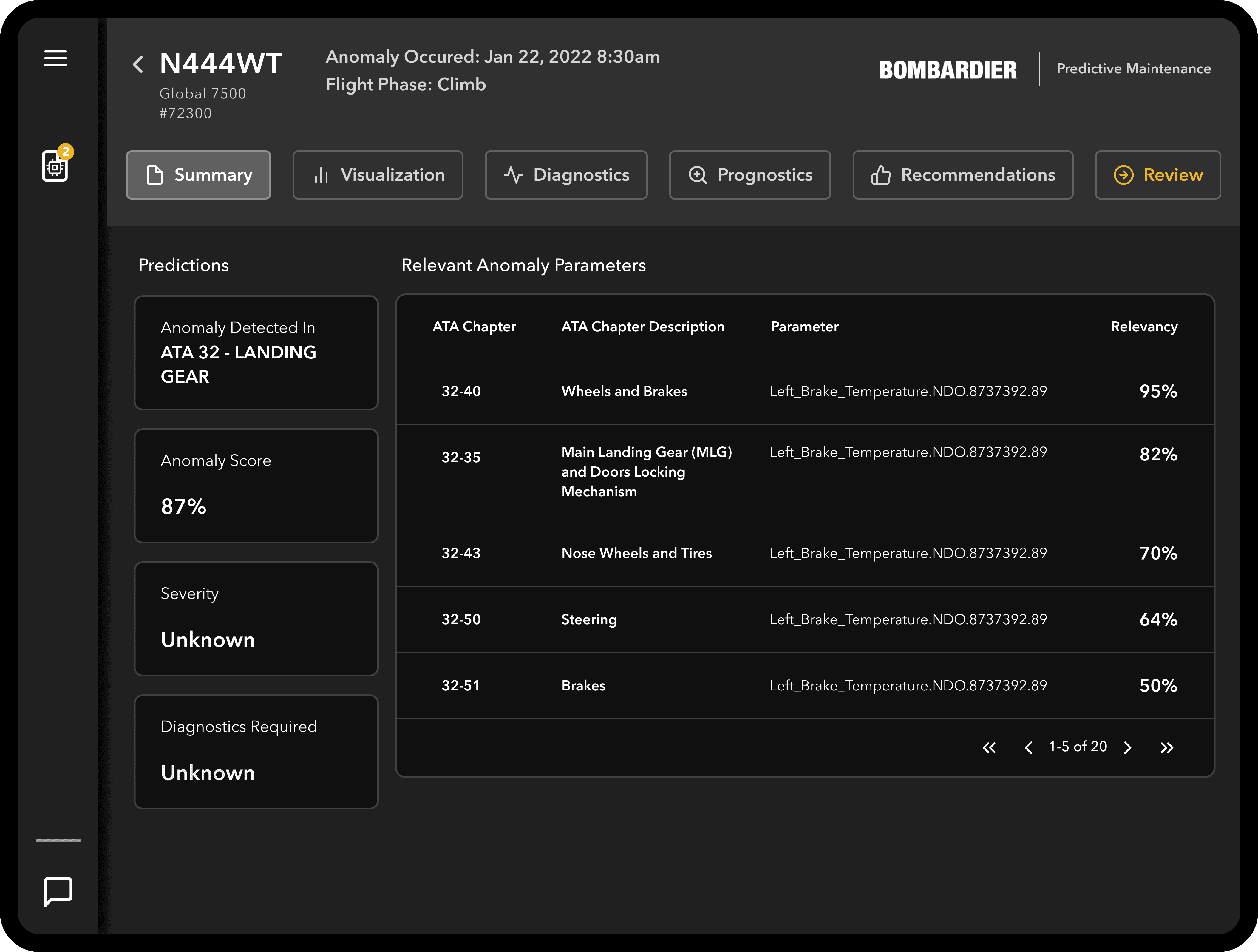
Representing the Anomaly
I worked with engineers to create a visual map of the flight path, pinpointing where the anomaly occurred. I also designed a line graph to indicate when the anomaly happened during the flight.
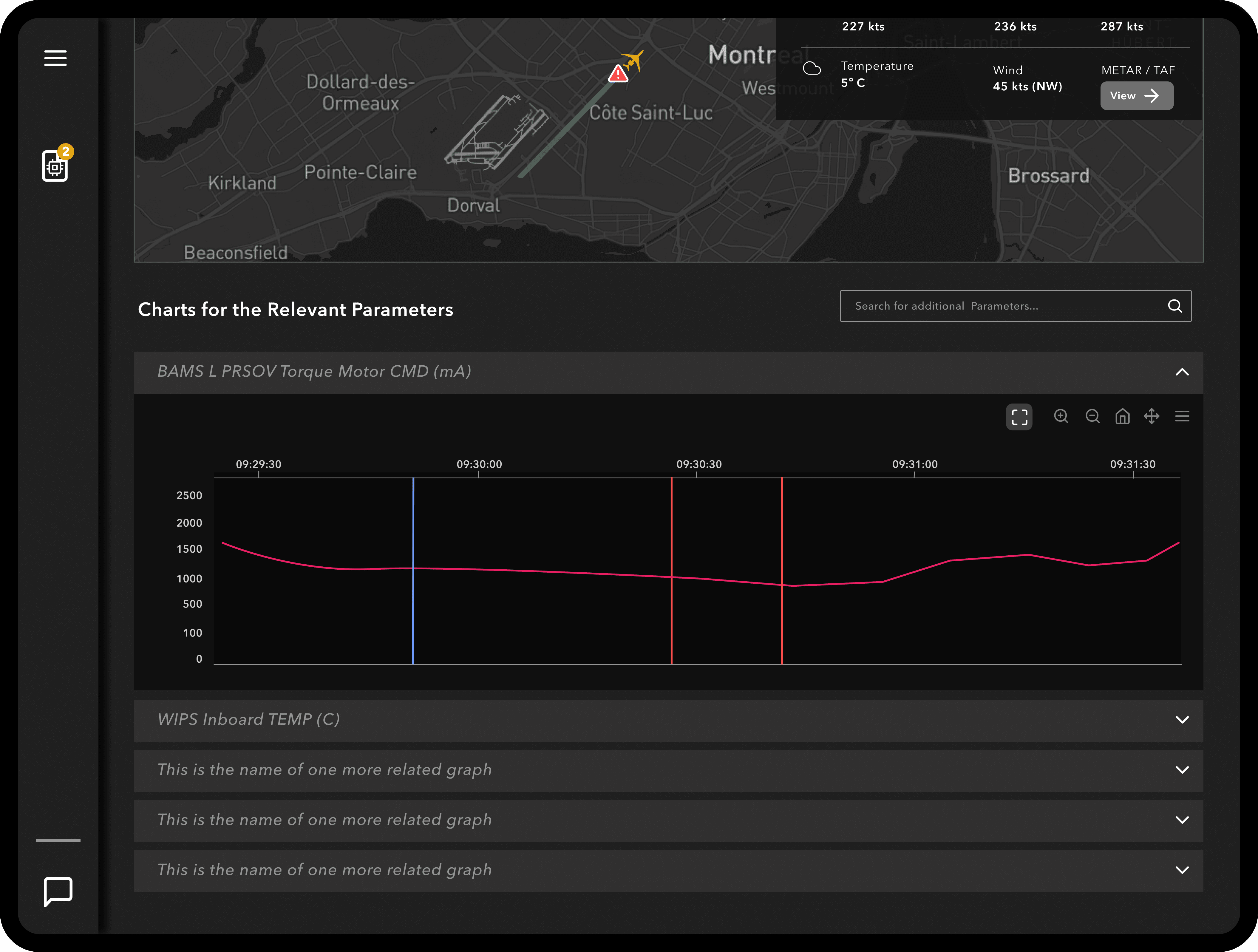
Training the AI
Since the AI algorithms were newly implemented, it was crucial for engineers to review each report and provide feedback to train the AI. I designed a feedback form integrated into each report to encourage engineers to evaluate the outputs. Their responses were recorded and used to improve the AI's accuracy for future reports.
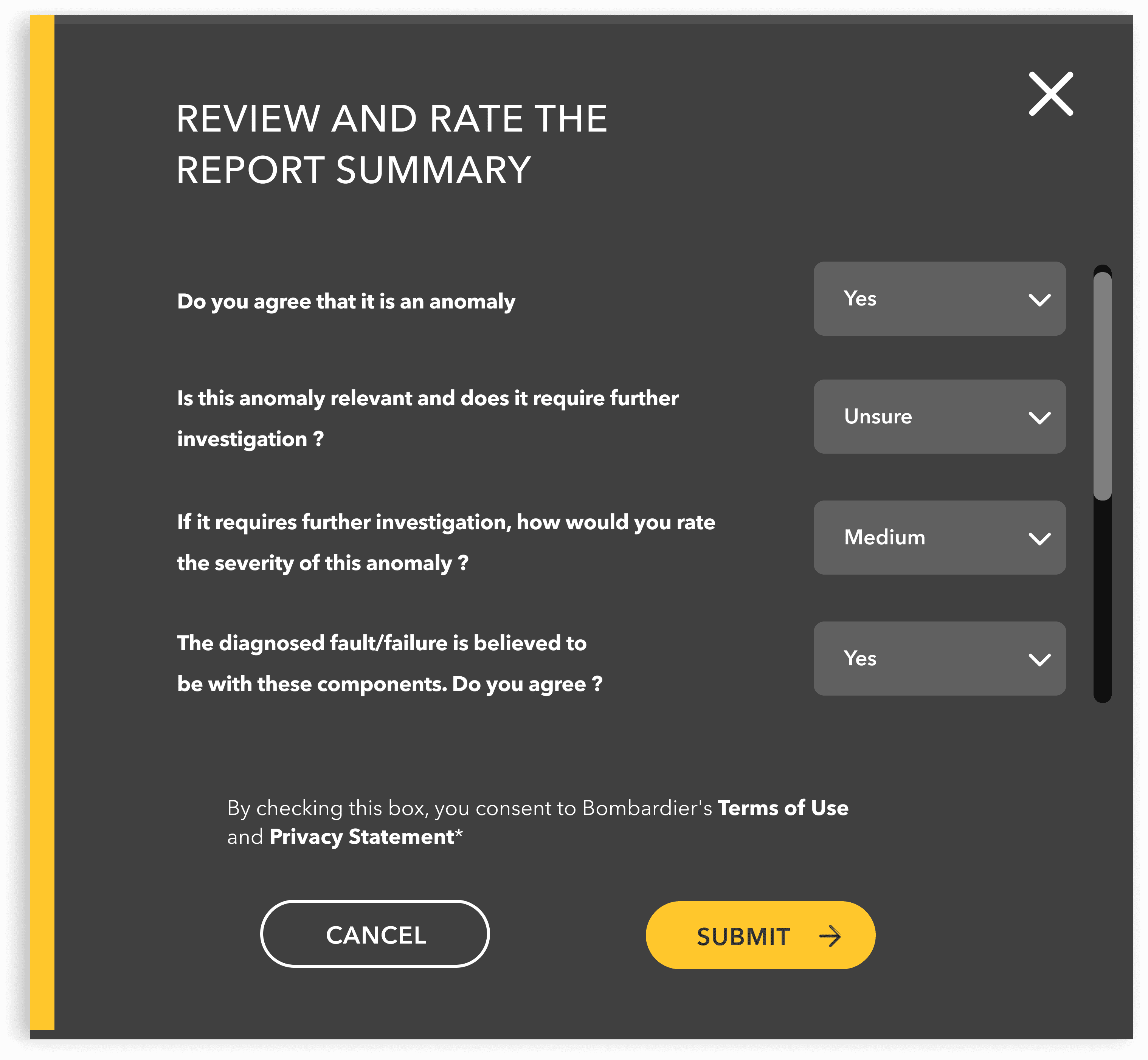
Reflections and Takeaways
I’m honored to have been part of such an innovative project alongside incredibly talented individuals. I gained valuable experience designing with AI algorithms and thoroughly enjoyed working on a highly technical application.
Made with 💛 & 🍵
Made with 💛 & 🍵
Made with 💛 & 🍵
Designs
I created the information architecture and redesigned the navigation for the application. I decided to separate the three main goals into three seperate tabs. Our users are not technical people and are very busy. If we combined too many functionalities in one tab, the user may become overwhelmed, frustrated, and lost. Also, while planning for future releases, I realized that many new features will build upon the “Status, Work Orders, and Contact” tabs so we could scale the app easily.
Organizing reports
I created the information architecture and redesigned the navigation for the application. I decided to separate the three main goals into three seperate tabs. Our users are not technical people and are very busy. If we combined too many functionalities in one tab, the user may become overwhelmed, frustrated, and lost. Also, while planning for future releases, I realized that many new features will build upon the “Status, Work Orders, and Contact” tabs so we could scale the app easily.
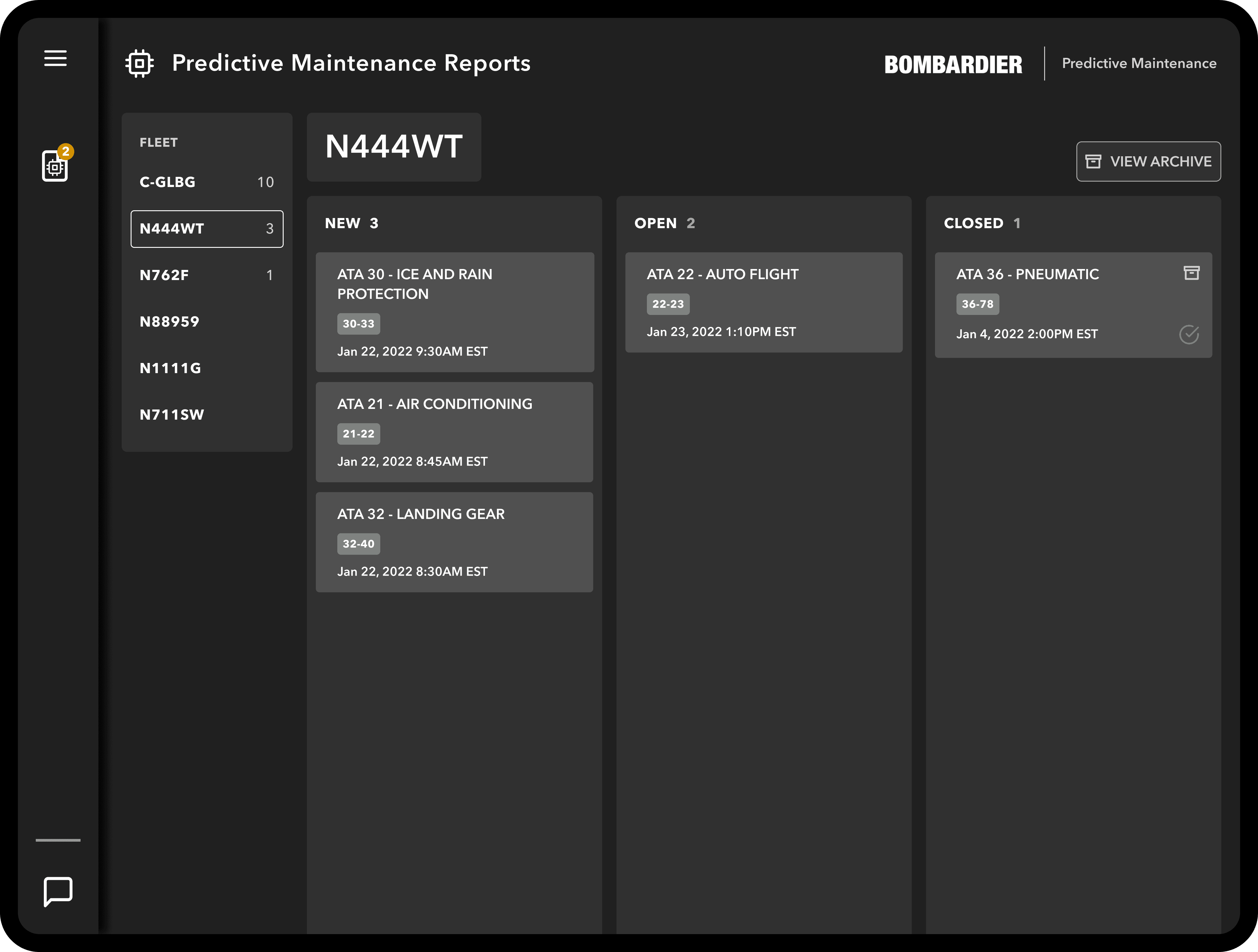
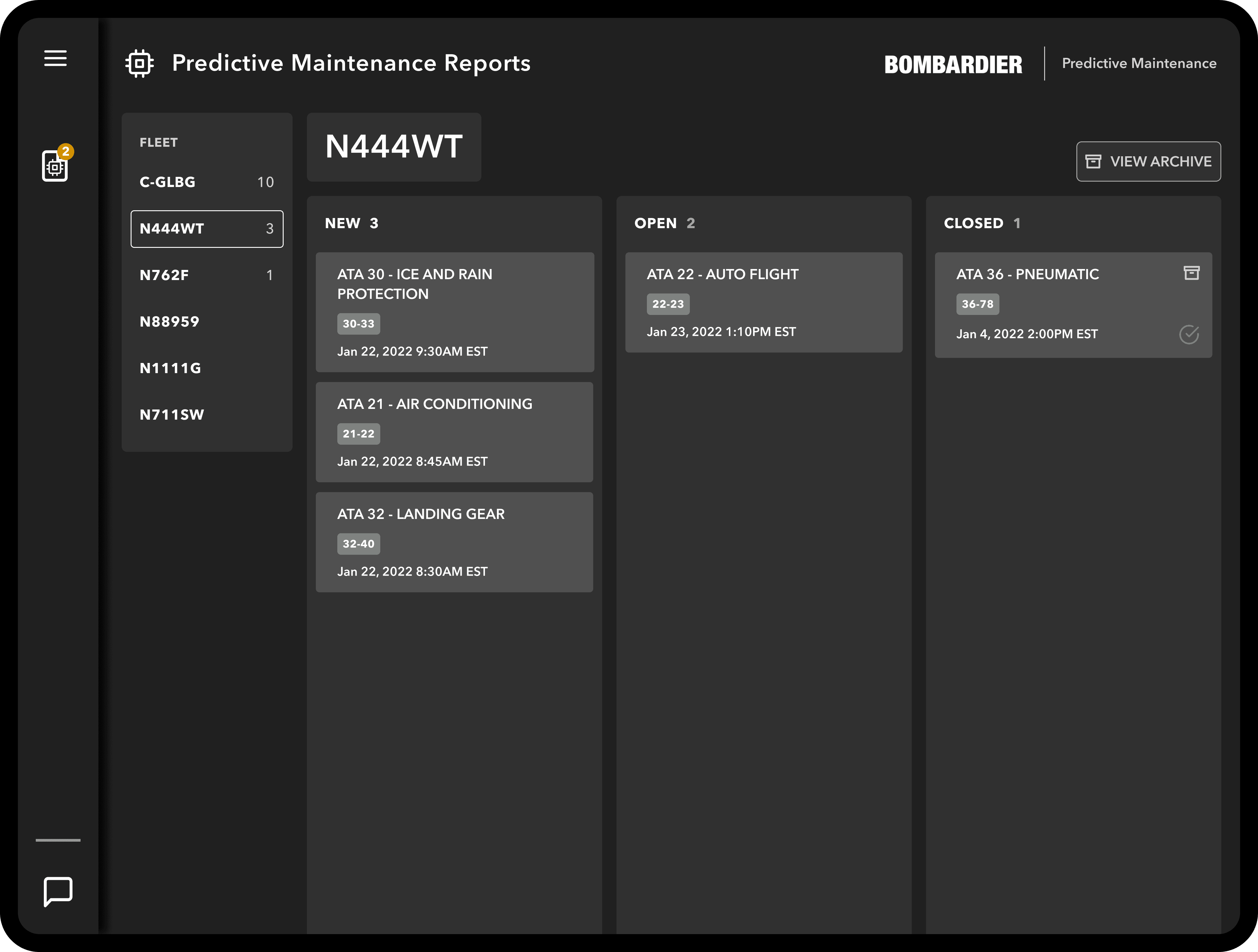
Organizing reports
I created the information architecture and redesigned the navigation for the application. I decided to separate the three main goals into three seperate tabs. Our users are not technical people and are very busy. If we combined too many functionalities in one tab, the user may become overwhelmed, frustrated, and lost. Also, while planning for future releases, I realized that many new features will build upon the “Status, Work Orders, and Contact” tabs so we could scale the app easily.
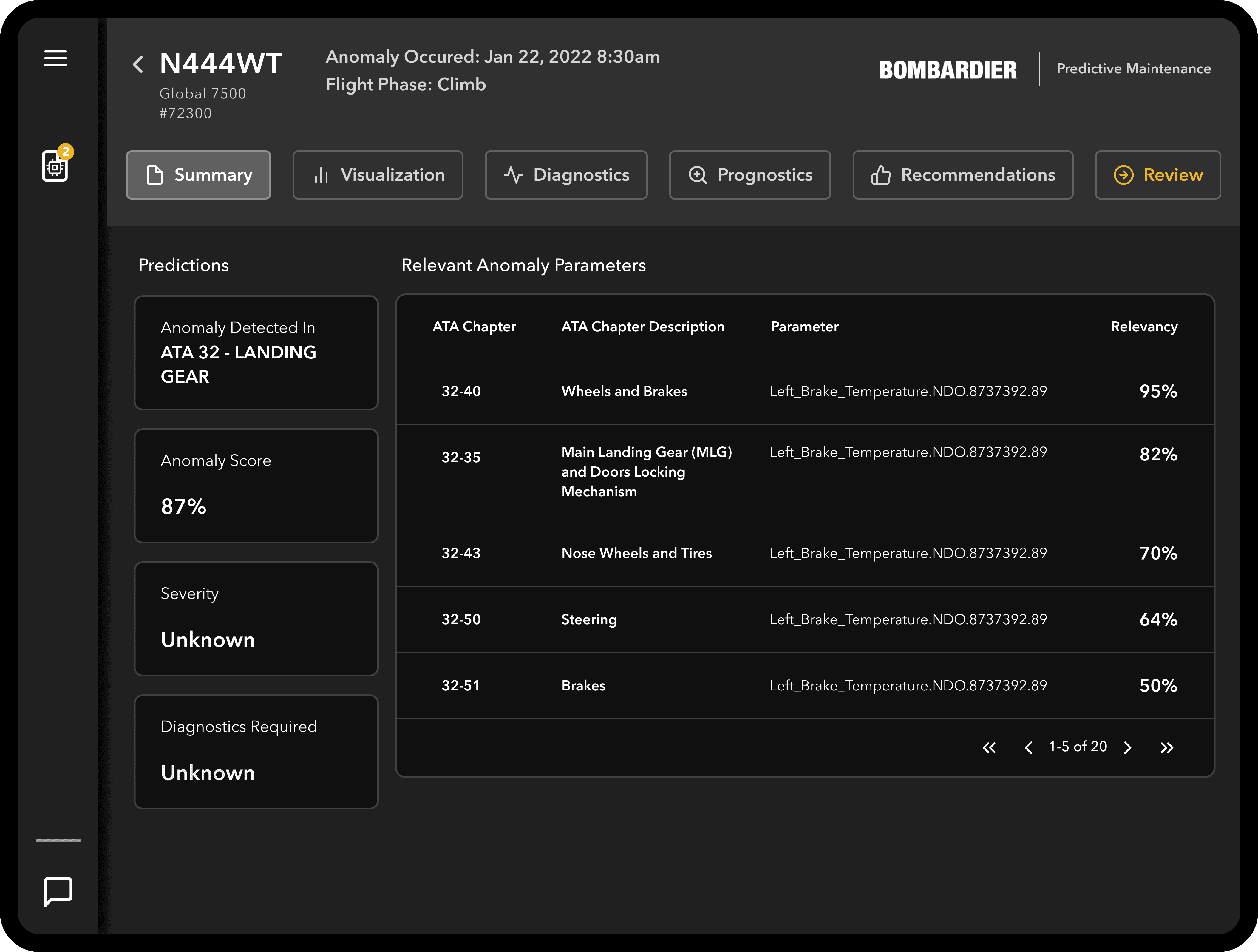
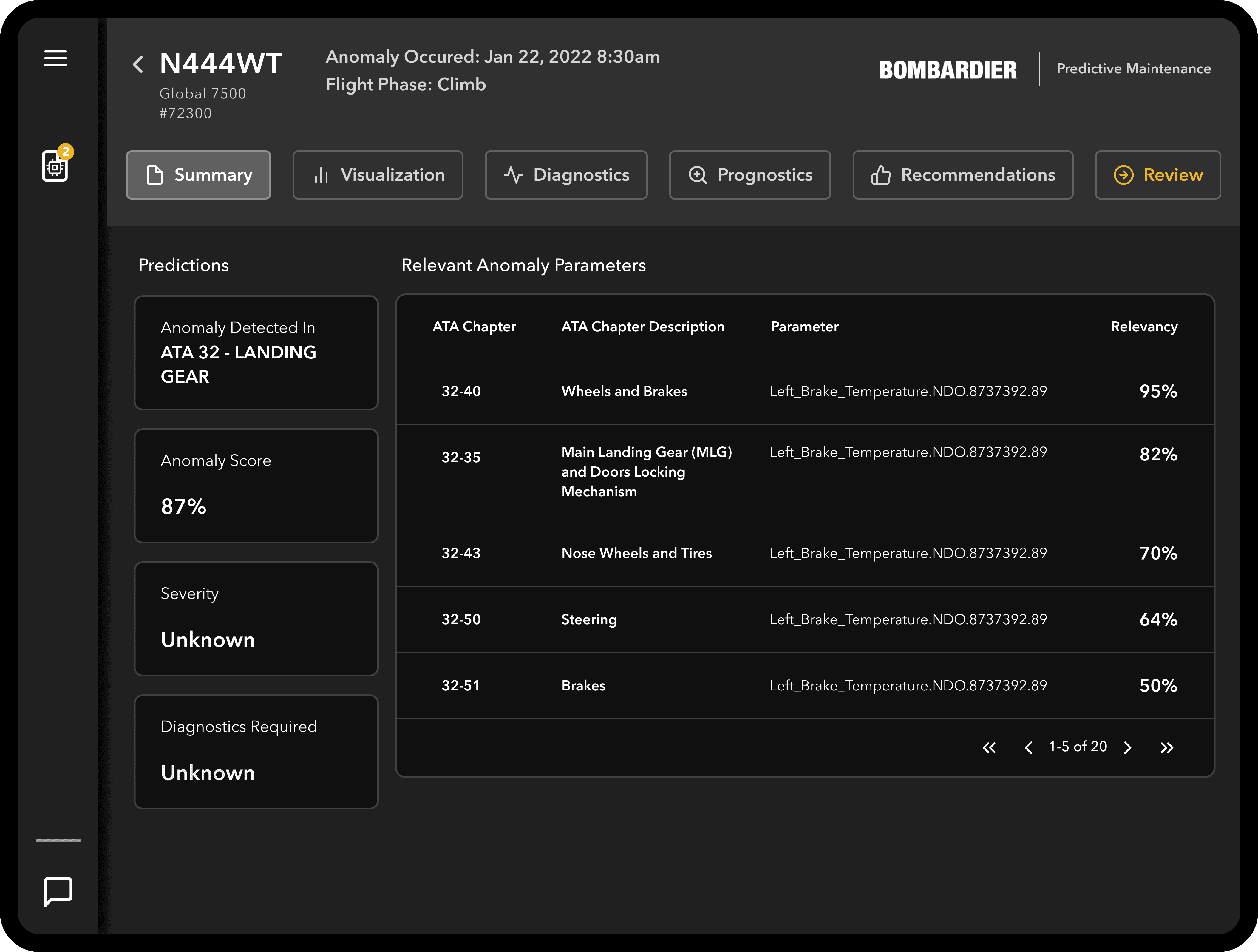
Organizing reports
I created the information architecture and redesigned the navigation for the application. I decided to separate the three main goals into three seperate tabs. Our users are not technical people and are very busy. If we combined too many functionalities in one tab, the user may become overwhelmed, frustrated, and lost. Also, while planning for future releases, I realized that many new features will build upon the “Status, Work Orders, and Contact” tabs so we could scale the app easily.
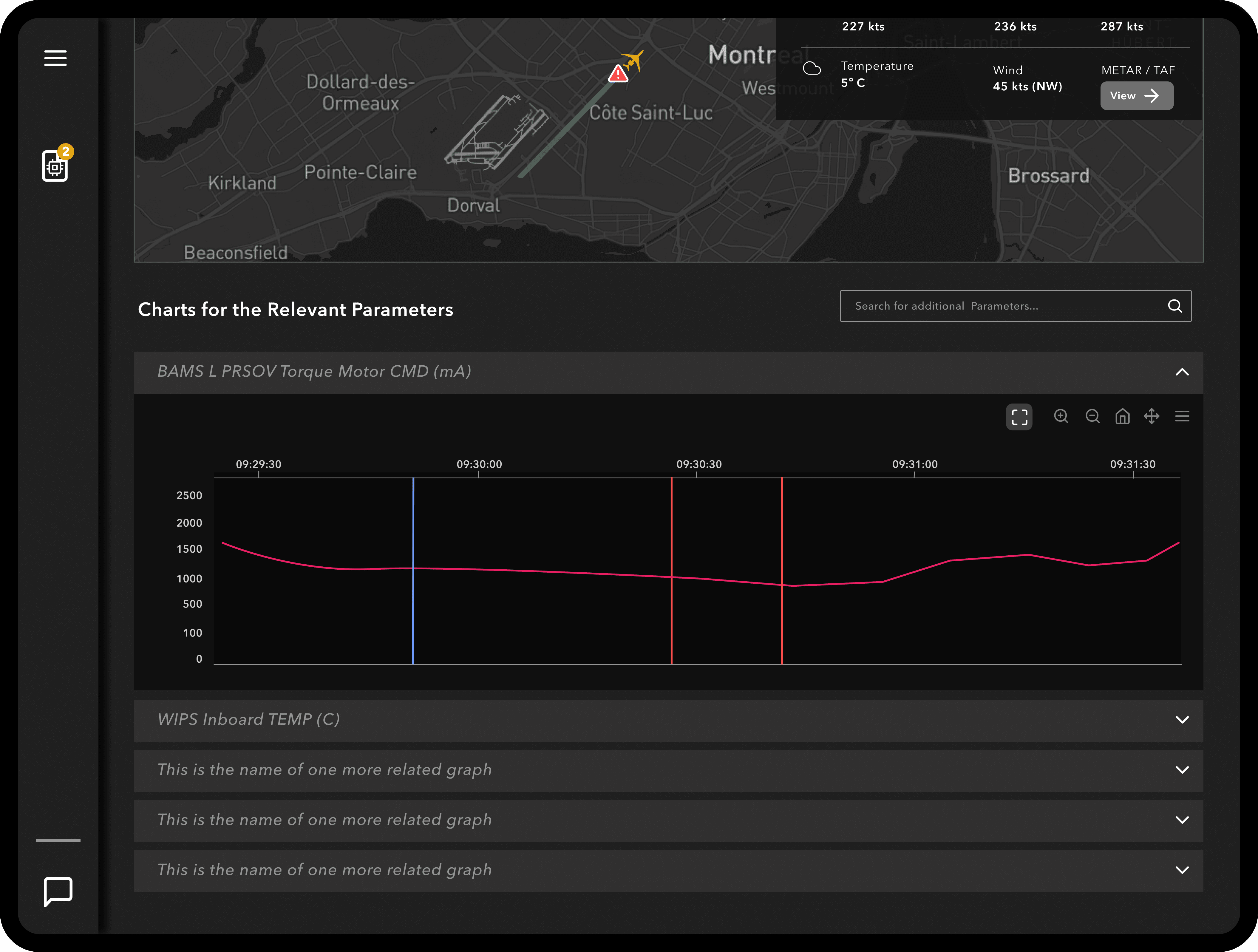
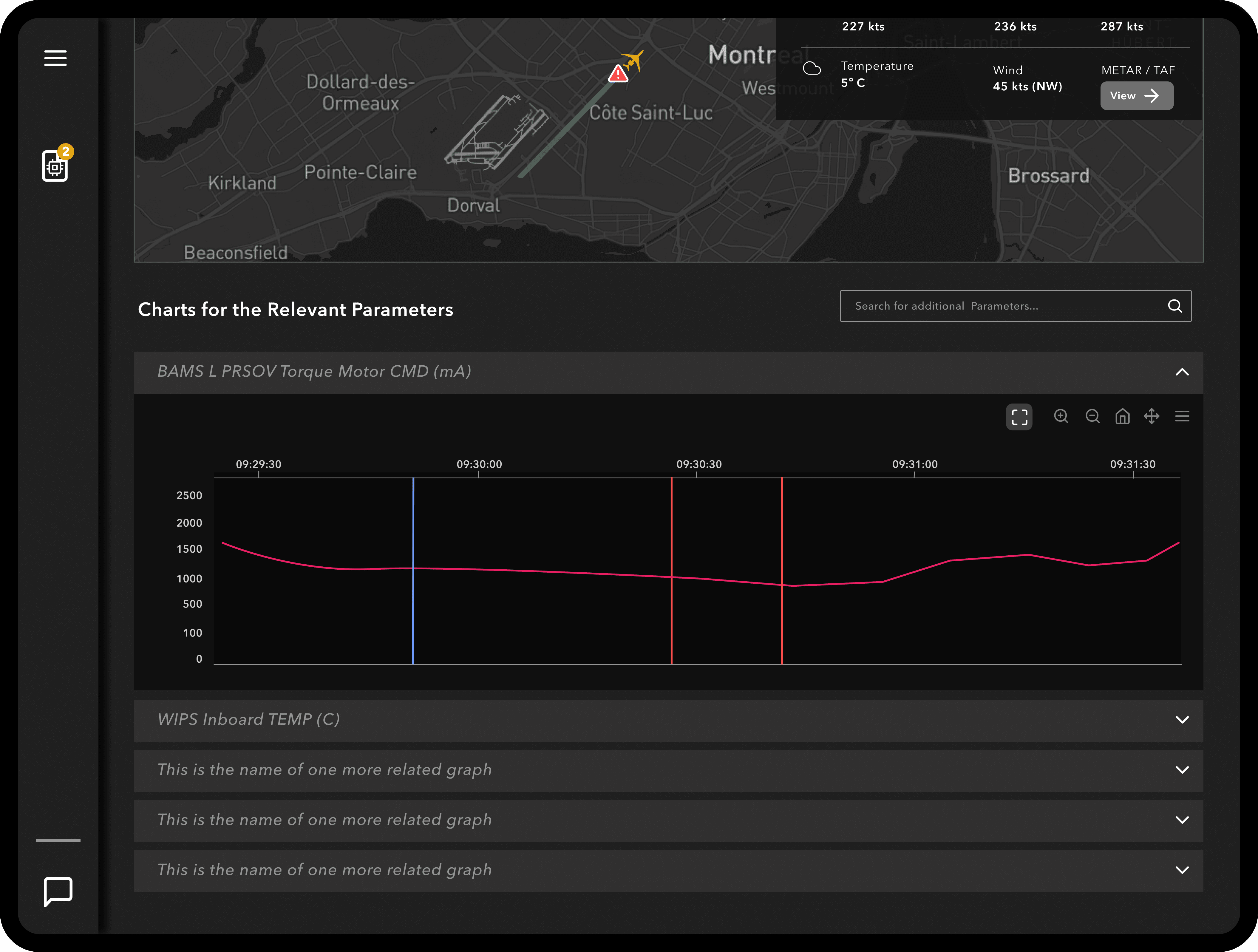
Organizing reports
I created the information architecture and redesigned the navigation for the application. I decided to separate the three main goals into three seperate tabs. Our users are not technical people and are very busy. If we combined too many functionalities in one tab, the user may become overwhelmed, frustrated, and lost. Also, while planning for future releases, I realized that many new features will build upon the “Status, Work Orders, and Contact” tabs so we could scale the app easily.
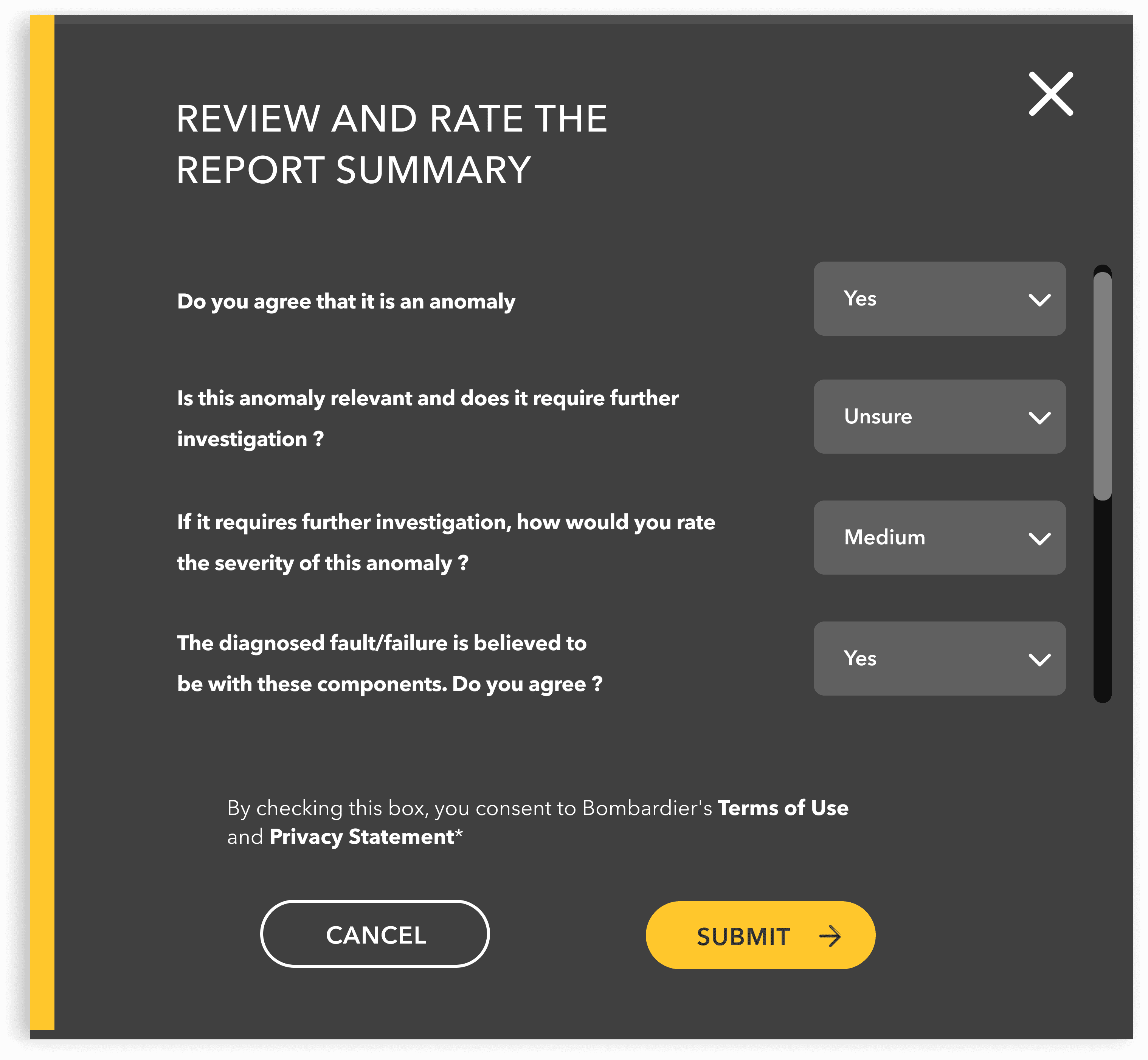
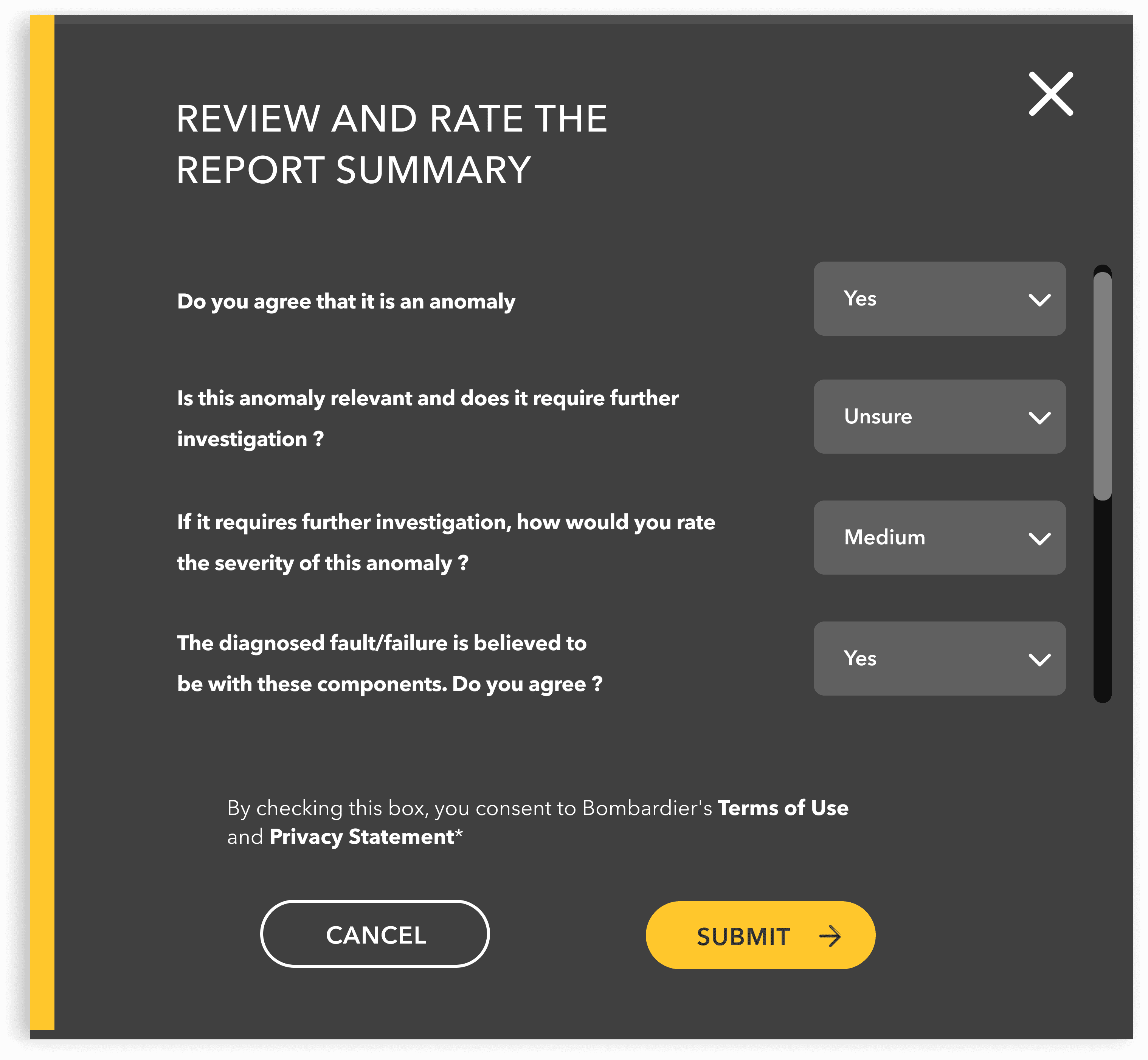
Organizing reports
I created the information architecture and redesigned the navigation for the application. I decided to separate the three main goals into three seperate tabs. Our users are not technical people and are very busy. If we combined too many functionalities in one tab, the user may become overwhelmed, frustrated, and lost. Also, while planning for future releases, I realized that many new features will build upon the “Status, Work Orders, and Contact” tabs so we could scale the app easily.
Organizing reports
I created the information architecture and redesigned the navigation for the application. I decided to separate the three main goals into three seperate tabs. Our users are not technical people and are very busy. If we combined too many functionalities in one tab, the user may become overwhelmed, frustrated, and lost. Also, while planning for future releases, I realized that many new features will build upon the “Status, Work Orders, and Contact” tabs so we could scale the app easily.
Organizing reports
I created the information architecture and redesigned the navigation for the application. I decided to separate the three main goals into three seperate tabs. Our users are not technical people and are very busy. If we combined too many functionalities in one tab, the user may become overwhelmed, frustrated, and lost. Also, while planning for future releases, I realized that many new features will build upon the “Status, Work Orders, and Contact” tabs so we could scale the app easily.
Organizing reports
I created the information architecture and redesigned the navigation for the application. I decided to separate the three main goals into three seperate tabs. Our users are not technical people and are very busy. If we combined too many functionalities in one tab, the user may become overwhelmed, frustrated, and lost. Also, while planning for future releases, I realized that many new features will build upon the “Status, Work Orders, and Contact” tabs so we could scale the app easily.
Organizing reports
I created the information architecture and redesigned the navigation for the application. I decided to separate the three main goals into three seperate tabs. Our users are not technical people and are very busy. If we combined too many functionalities in one tab, the user may become overwhelmed, frustrated, and lost. Also, while planning for future releases, I realized that many new features will build upon the “Status, Work Orders, and Contact” tabs so we could scale the app easily.
Organizing reports
I created the information architecture and redesigned the navigation for the application. I decided to separate the three main goals into three seperate tabs. Our users are not technical people and are very busy. If we combined too many functionalities in one tab, the user may become overwhelmed, frustrated, and lost. Also, while planning for future releases, I realized that many new features will build upon the “Status, Work Orders, and Contact” tabs so we could scale the app easily.
Organizing reports
I created the information architecture and redesigned the navigation for the application. I decided to separate the three main goals into three seperate tabs. Our users are not technical people and are very busy. If we combined too many functionalities in one tab, the user may become overwhelmed, frustrated, and lost. Also, while planning for future releases, I realized that many new features will build upon the “Status, Work Orders, and Contact” tabs so we could scale the app easily.
Organizing reports
I created the information architecture and redesigned the navigation for the application. I decided to separate the three main goals into three seperate tabs. Our users are not technical people and are very busy. If we combined too many functionalities in one tab, the user may become overwhelmed, frustrated, and lost. Also, while planning for future releases, I realized that many new features will build upon the “Status, Work Orders, and Contact” tabs so we could scale the app easily.
Organizing reports
I created the information architecture and redesigned the navigation for the application. I decided to separate the three main goals into three seperate tabs. Our users are not technical people and are very busy. If we combined too many functionalities in one tab, the user may become overwhelmed, frustrated, and lost. Also, while planning for future releases, I realized that many new features will build upon the “Status, Work Orders, and Contact” tabs so we could scale the app easily.
Inside a report
Each report identified the parts relevant to the anomaly detected during the flight. Given the technical nature of the application, it was crucial to include all necessary details while ensuring the design remained clear and easy to navigate. To achieve this, I implemented a horizontal top navigation bar to help engineers quickly understand which section of the report they were viewing.
Representing the Anomaly
I worked with engineers to create a visual map of the flight path, pinpointing where the anomaly occurred. I also designed a line graph to indicate when the anomaly happened during the flight.
Training the AI
Since the AI algorithms were newly implemented, it was crucial for engineers to review each report and provide feedback to train the AI. I designed a feedback form integrated into each report to encourage engineers to evaluate the outputs. Their responses were recorded and used to improve the AI's accuracy for future reports.
Organizing reports
Engineers received predictive maintenance reports after each flight and needed a clear system to manage which reports required review and which had been completed. To address this, I designed a Kanban board to help them stay organized across multiple aircraft. Based on interviews, engineers were already familiar with this format from tools like GitHub and Jira, making it a practical and effective solution.
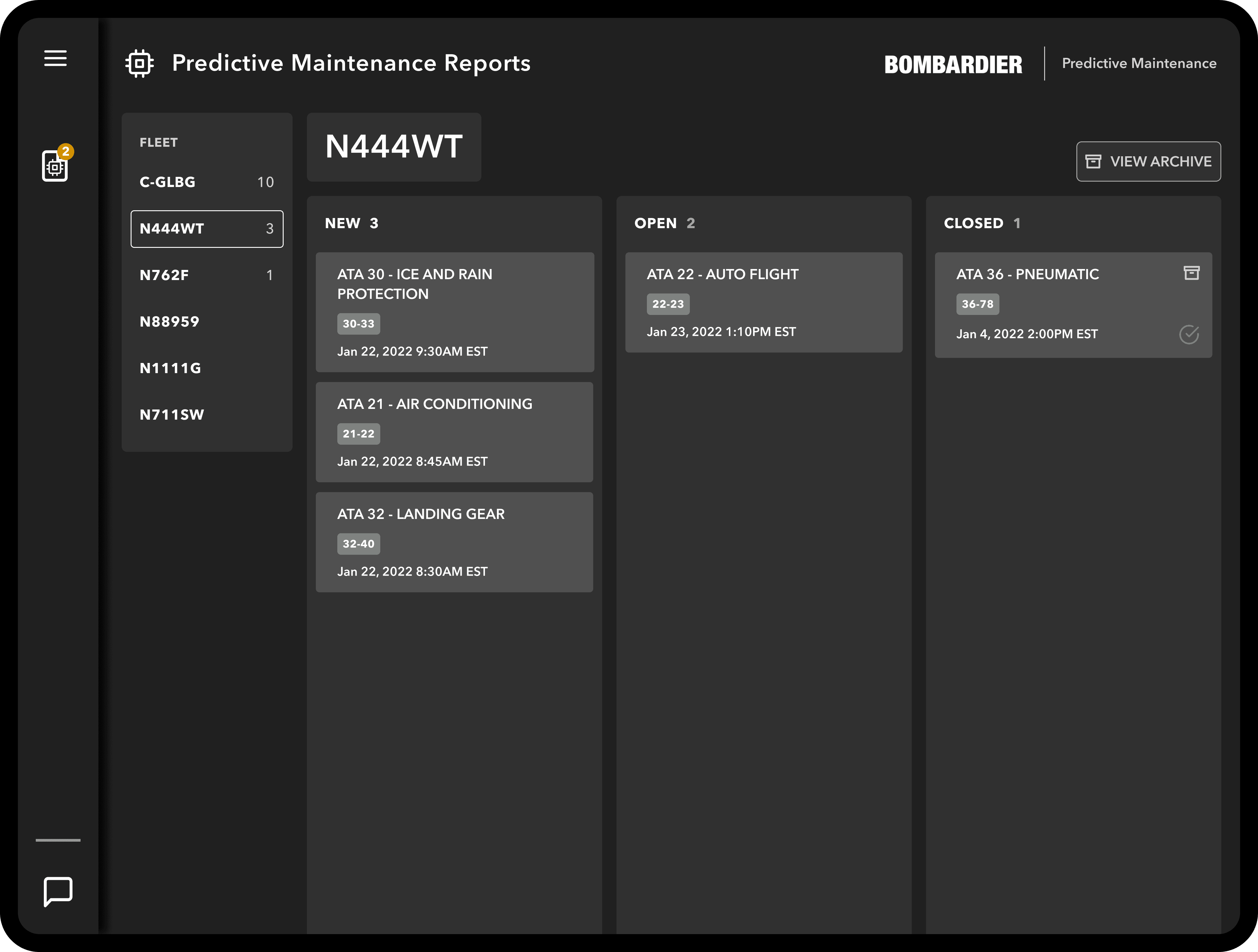
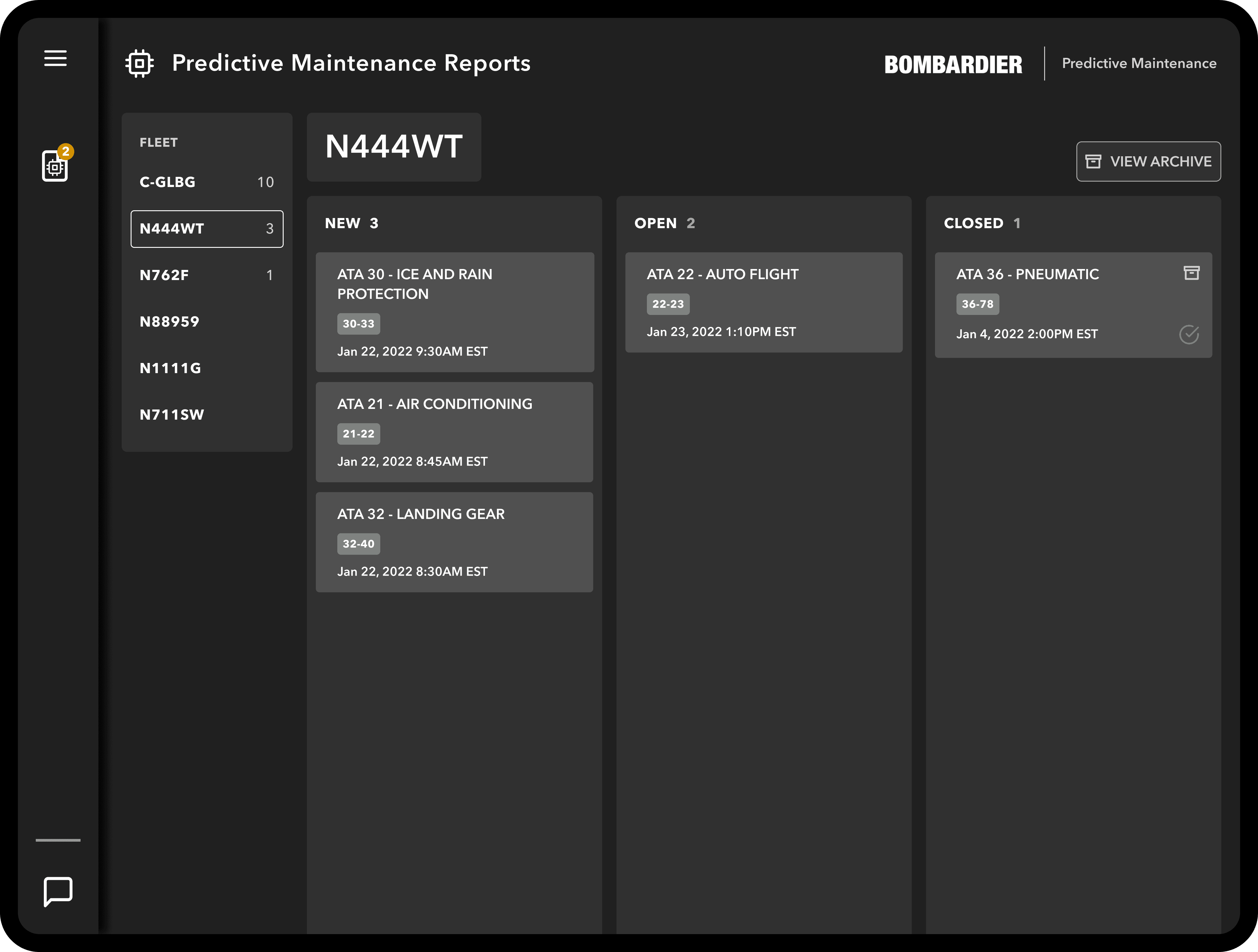
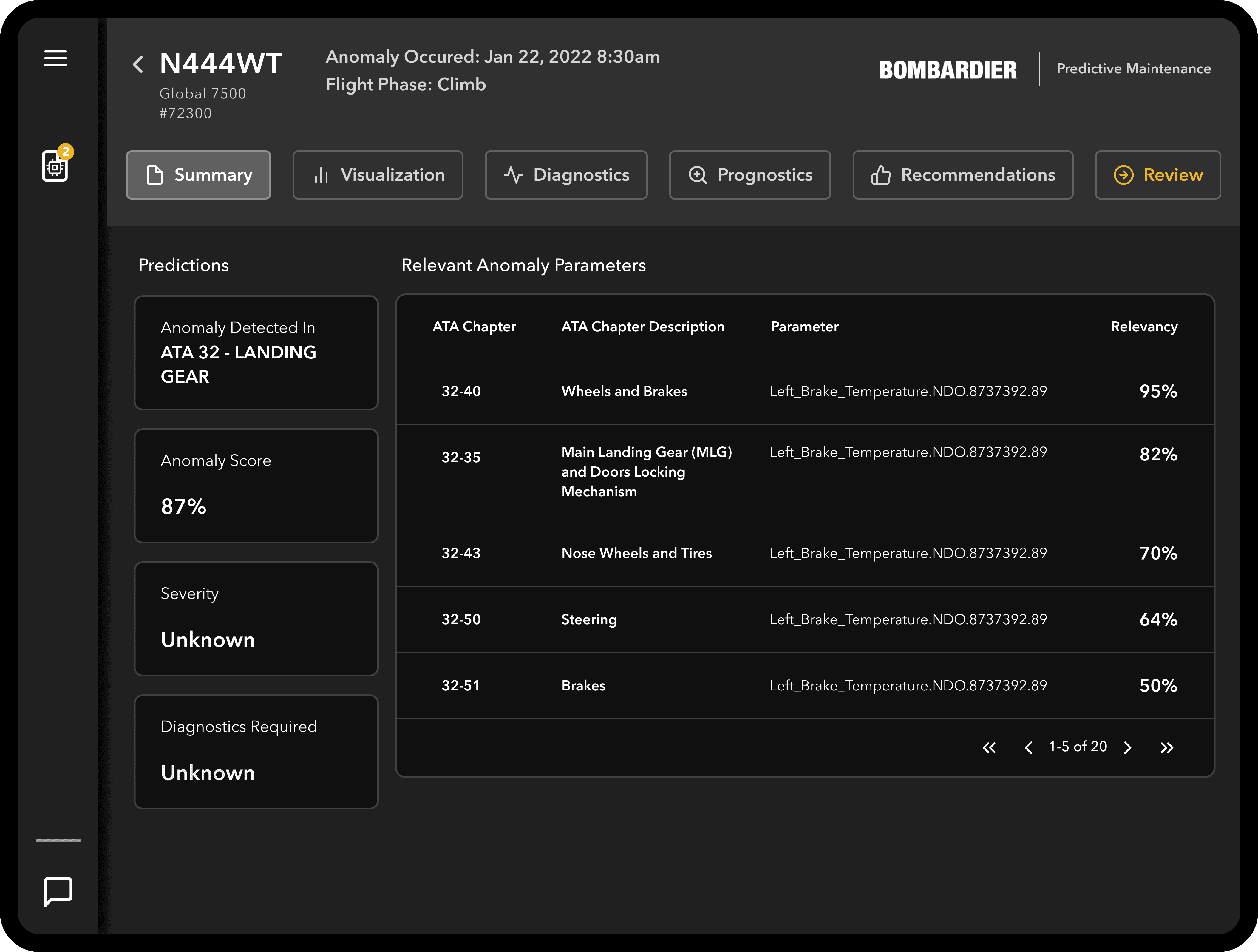
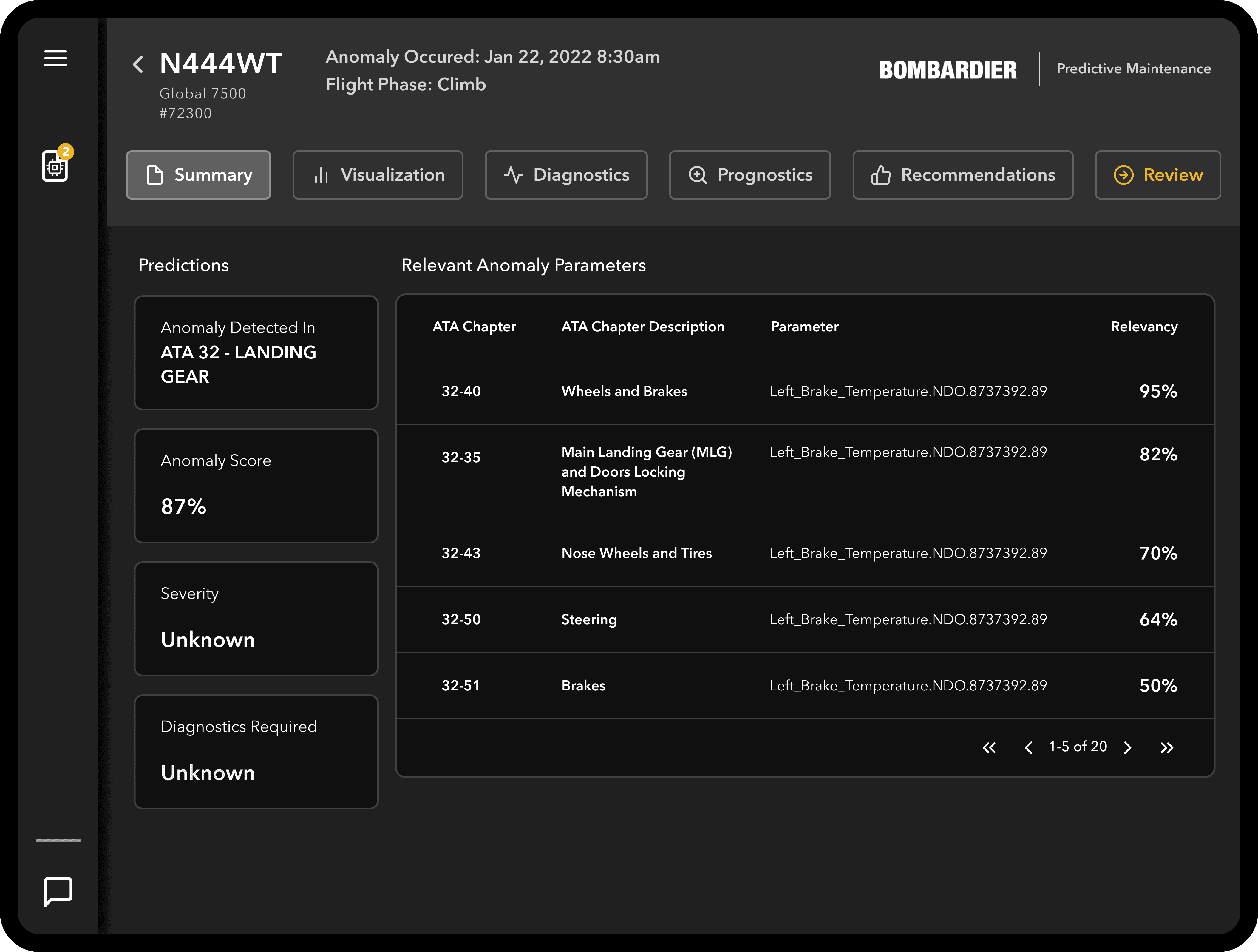
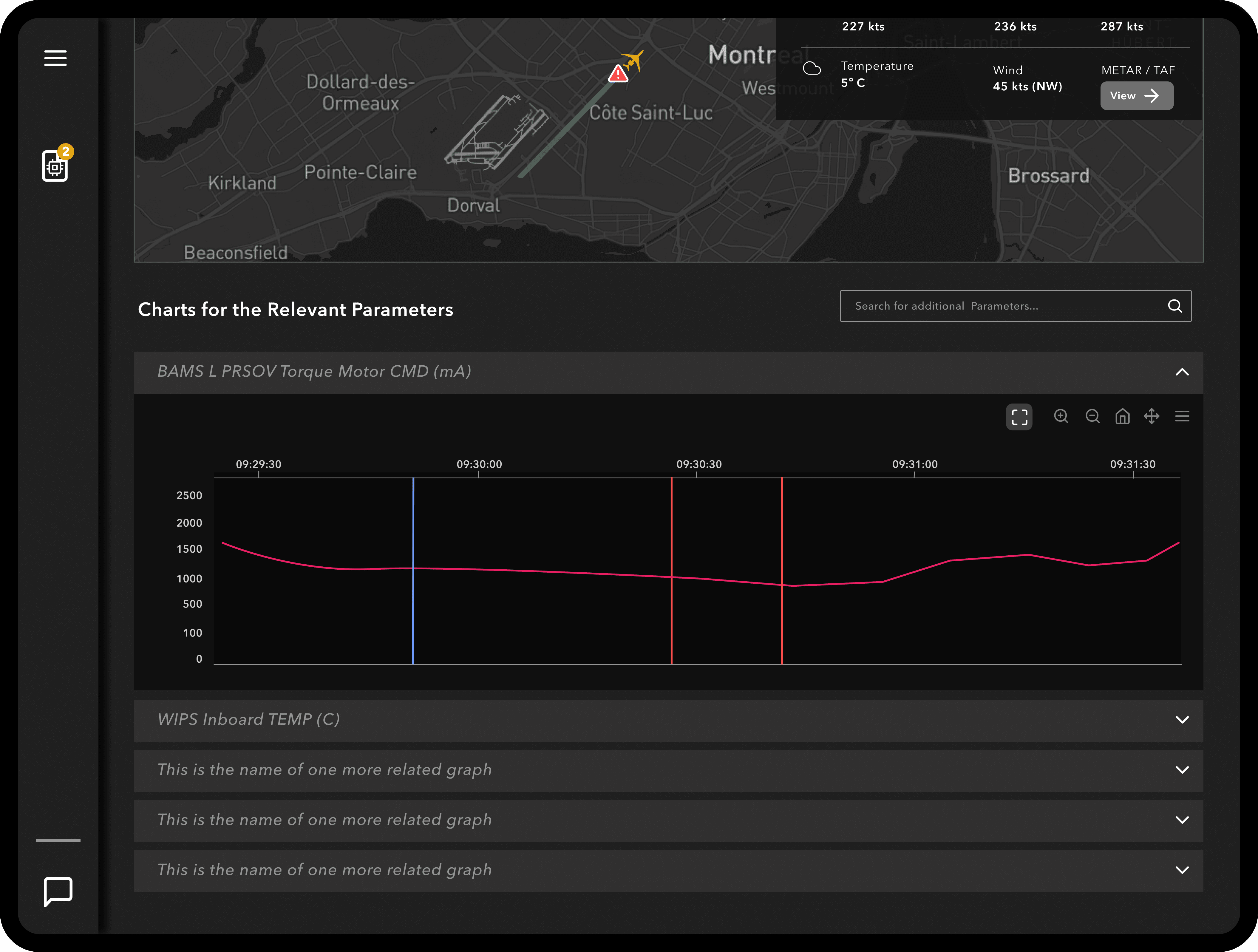
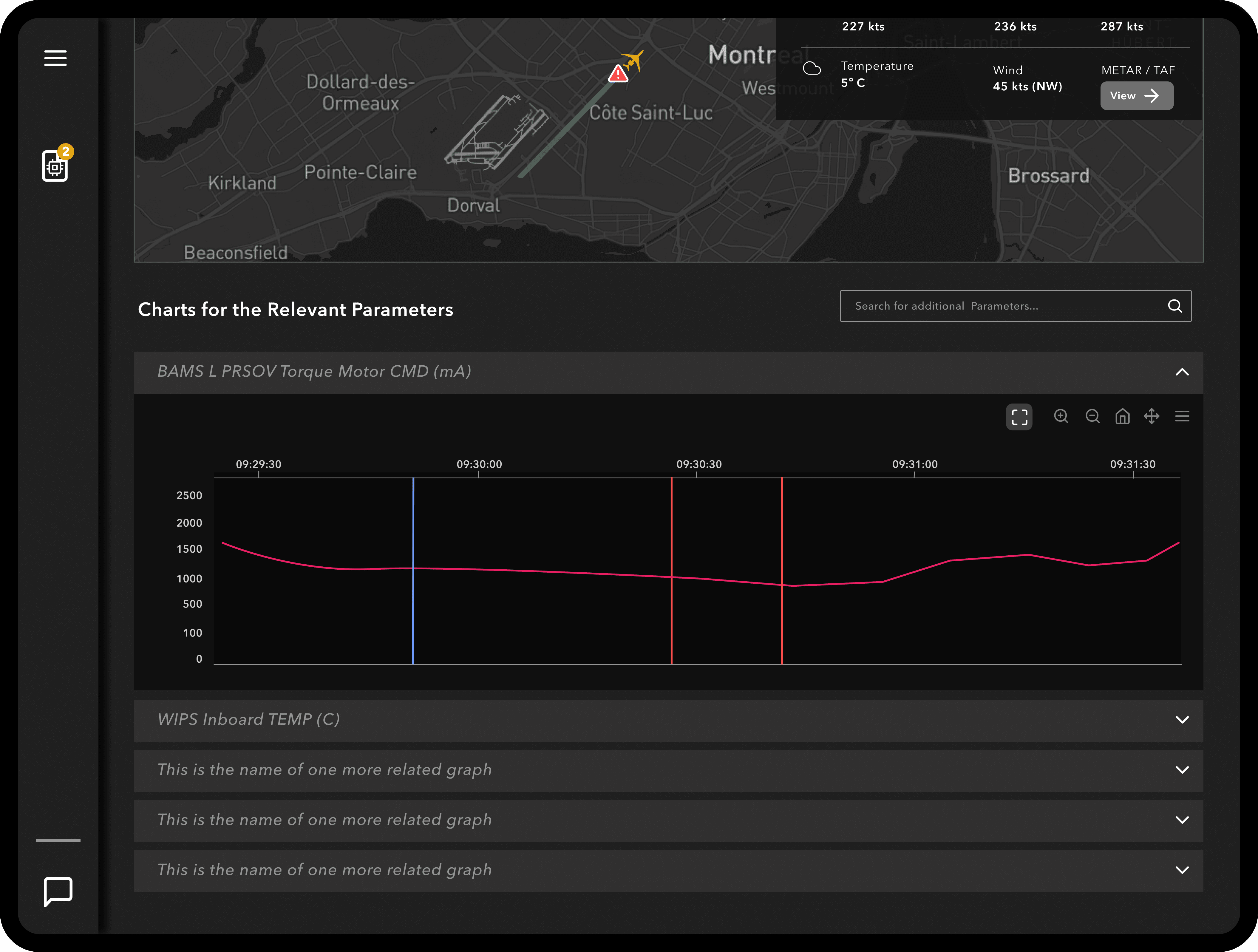
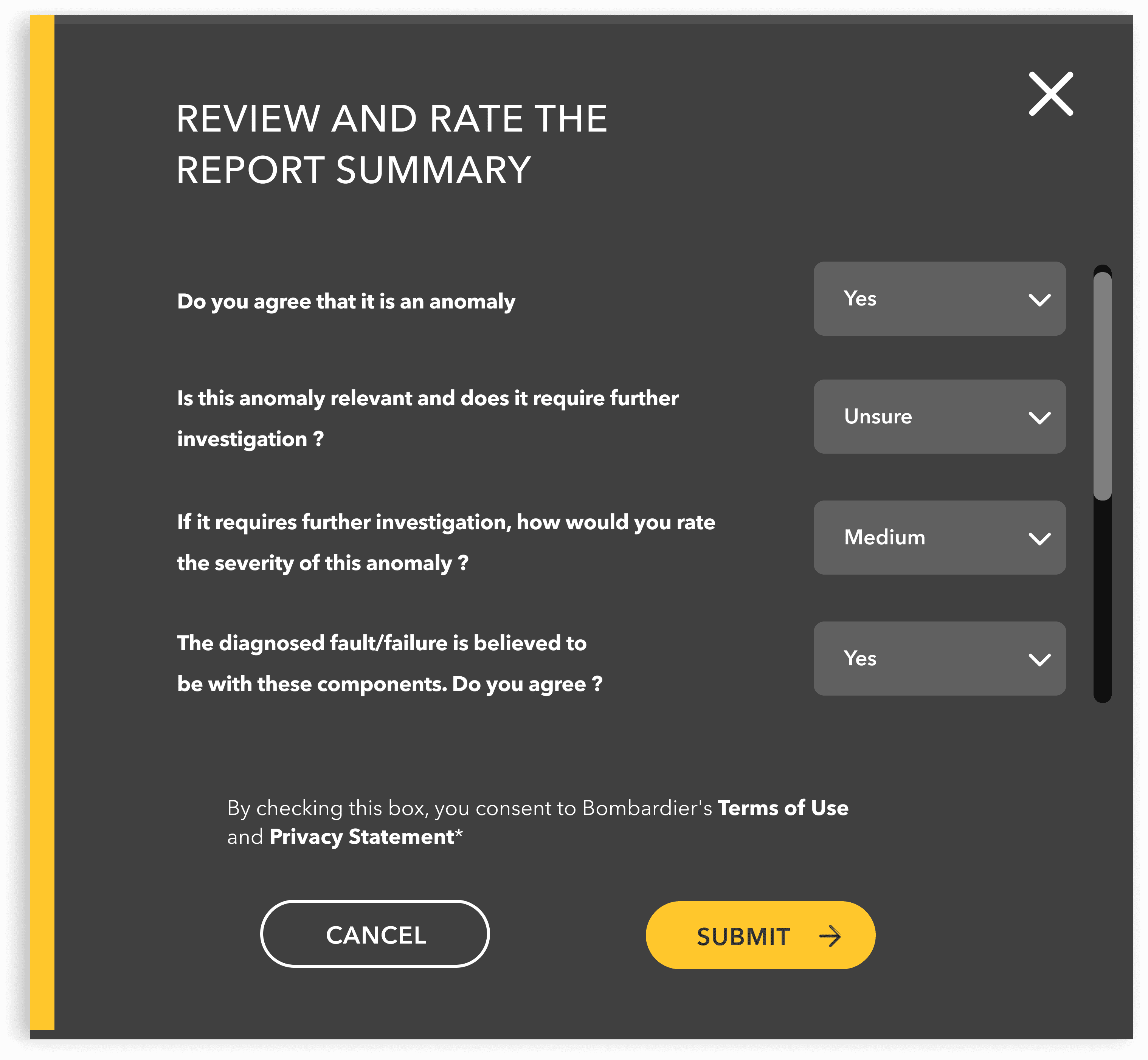
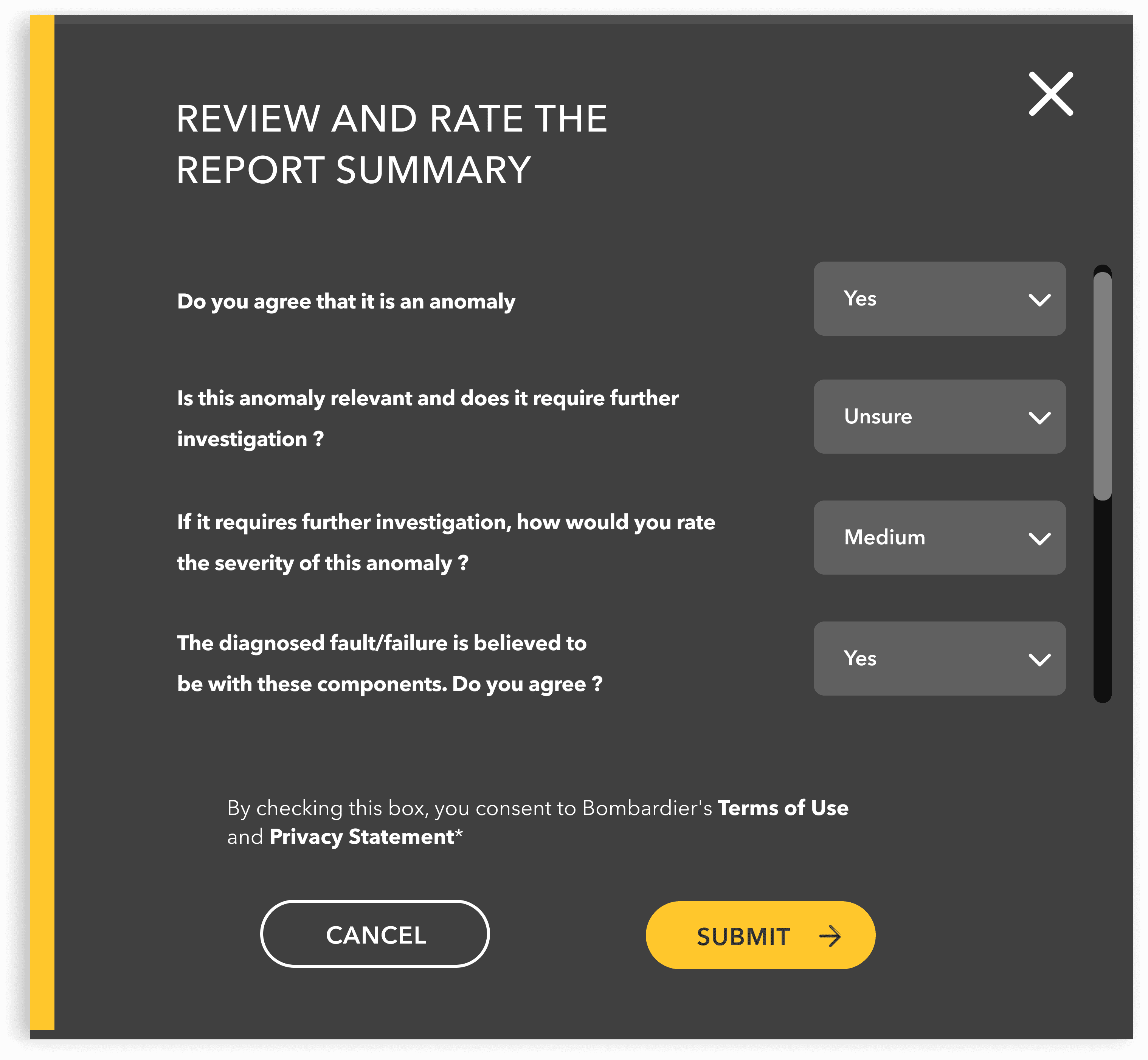
Organizing reports
Engineers received predictive maintenance reports after each flight and needed a clear system to manage which reports required review and which had been completed. To address this, I designed a Kanban board to help them stay organized across multiple aircraft. Based on interviews, engineers were already familiar with this format from tools like GitHub and Jira, making it a practical and effective solution.
Inside a report
Each report identified the parts relevant to the anomaly detected during the flight. Given the technical nature of the application, it was crucial to include all necessary details while ensuring the design remained clear and easy to navigate. To achieve this, I implemented a horizontal top navigation bar to help engineers quickly understand which section of the report they were viewing.
Representing the Anomaly
I worked with engineers to create a visual map of the flight path, pinpointing where the anomaly occurred. I also designed a line graph to indicate when the anomaly happened during the flight.
Training the AI
Since the AI algorithms were newly implemented, it was crucial for engineers to review each report and provide feedback to train the AI. I designed a feedback form integrated into each report to encourage engineers to evaluate the outputs. Their responses were recorded and used to improve the AI's accuracy for future reports.
More work
More work
The Goal
The goal of the project is to enable a more proactive approach to maintenance. The predictions, which are powered by advanced AI algorithms, are expected to reduce maintenance costs and aircraft downtime, as well as considerably improve the overall customer experience.